Multi-language integration Polylang
Polylang is a famous multi-language integrator plugin. WCPA supports Polylang plugin to use the forms in other languages.
Let's go through the integration process of Polylang with our WCPA. You need to install two plugins namely, Polylang pro/Polylang and Polylang for WooCommerce before setting up the plugin.
Step 1: Create a new form in your base language. And publish the form. Then click on the '+' symbol near to the additional languages shown at the Translations area.
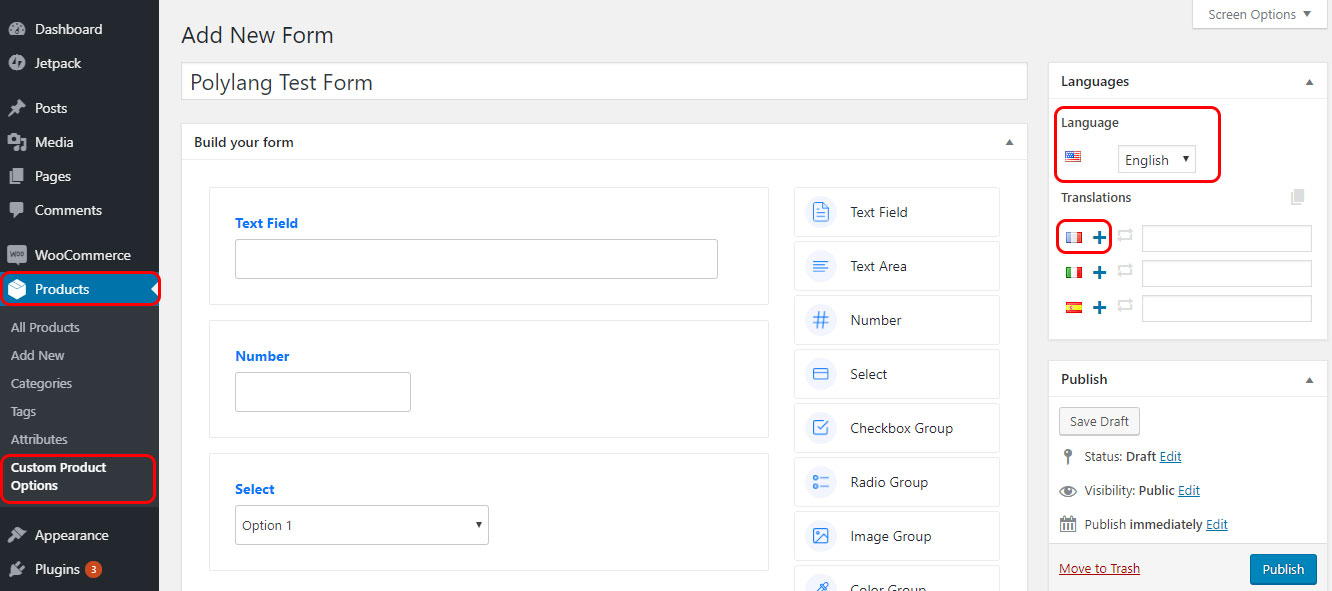
Step 2: Translate the fields and form name to the language you have selected. Click on the publish button.

Step 3: Assign only the original form(which is created with the default language) to the product.
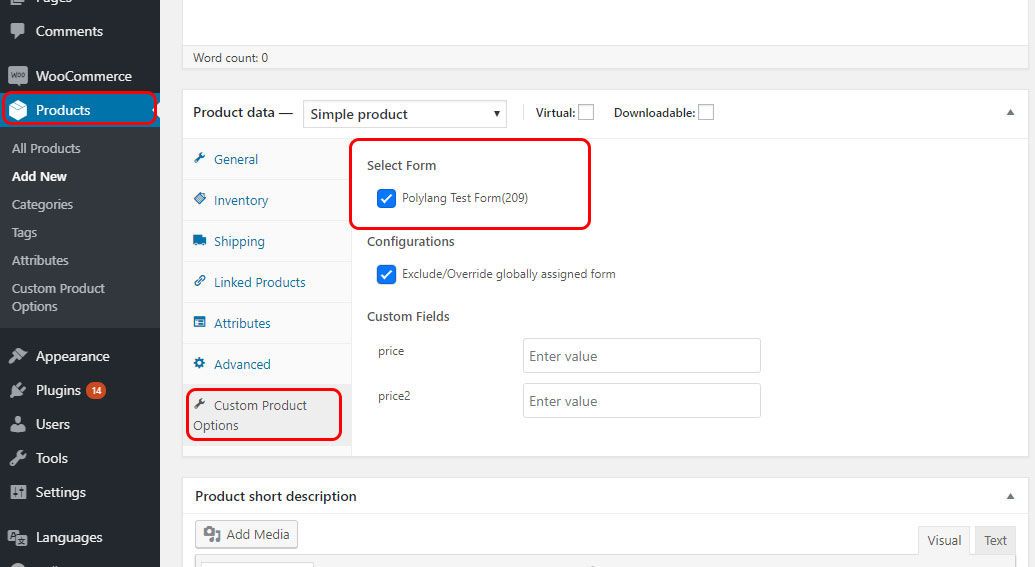
Related Articles
Multi-language integration WPML
WCPA is compatible with WPML(Wordpress Multi-lingual), the multi-language integration plugin. Let's check how to integrate it to WCPA. First you have to install and activate WPML and it's supporting plugins(WPML Translation Management and WPML String ...How to resolve Issue with saving Addon fields?
The Addon fields saving issue is mainly due to following reasons:- Check you have polylang plugin https://wordpress.org/plugins/polylang/ installed and kept unconfigured without selecting the languages .The above issue may occur if you have ...Schedule dates and Rules & Restrictions
Schedule The dates, which means the start-date and end-date can be scheduled from the 2nd tab. This is mandatory for displaying the discount in the front-end. You can also set multiple dates if you need. For example, suppose you have a discount every ...Quantity Based Discount - Tutorial
Please follow the steps below: - Create a Products List with the selected products or product category. - Create a Pricing Rule, select Discount Type 'Quantity Based Discount', select the created Product List or set to ALL (if you wan to apply the ...