License Key Activation
After activating the plugin, you need to enter the License Key. The license key can be copied from the purchase confirmation page. The screenshot below shows where the license key exists.
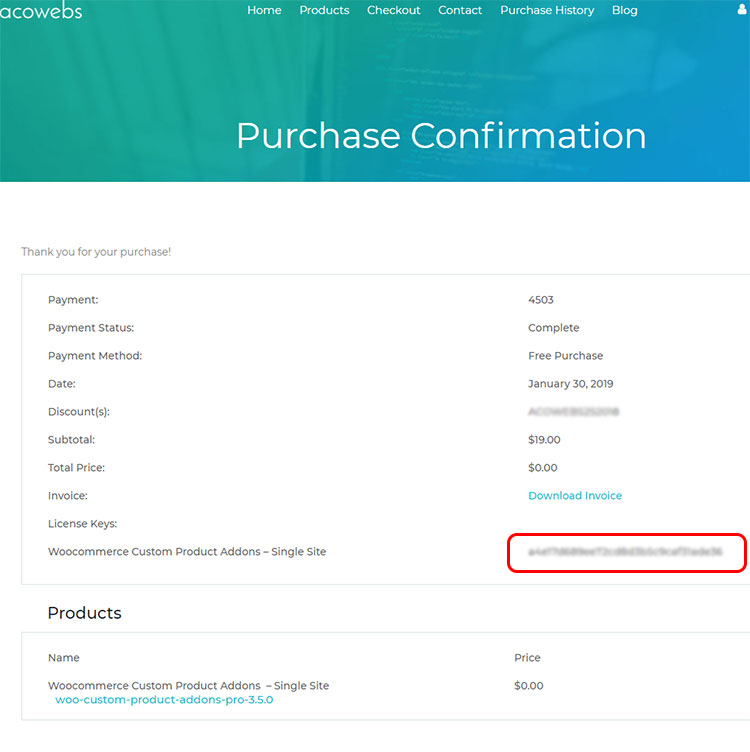
After copying, go to Settings-> Custom Product Addons->License Key. Paste the License Key in the preferred text box and click on theActivate License button.
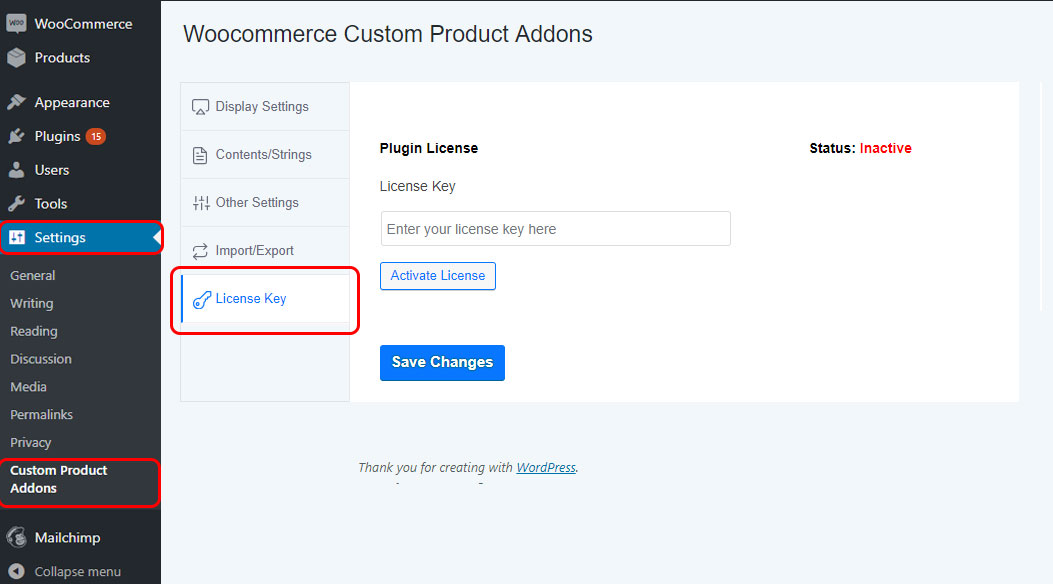
In the refreshed window, you can see the status is changed to Active.
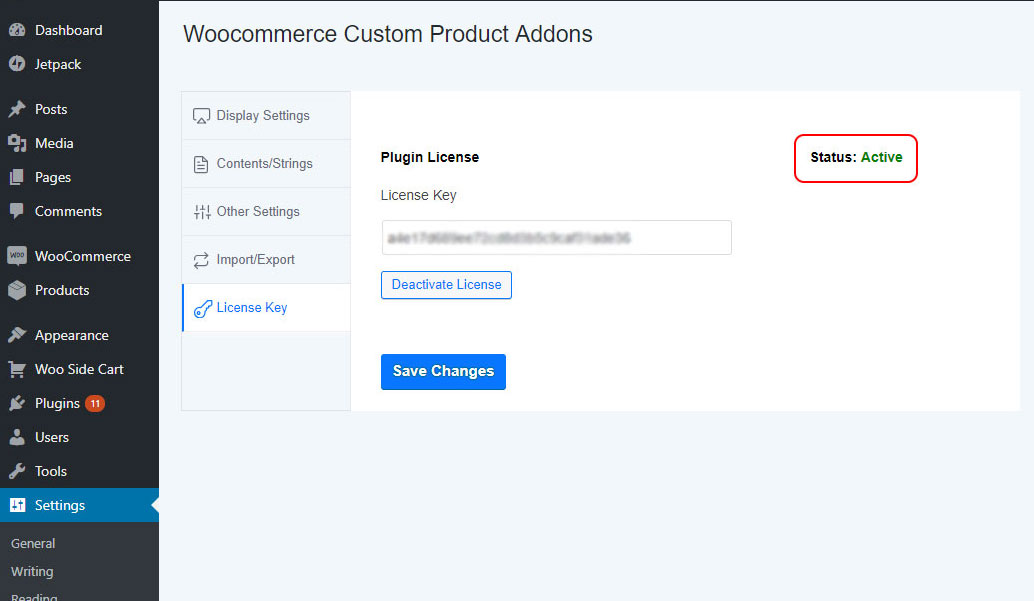
Related Articles
Where can find license key
Once the purchase completed, you will receive an order receipt email. You can find the license key on this email Do you offer lifetime license or Annual Subscription License?
We offer two licensing options: Annual Subscription and Lifetime License. With the Annual Subscription (1-year updates plan), you'll receive updates for one year. To continue receiving updates, you'll need to renew the subscription annually. The ...What is the advantage of Lifetime License?
It is basically a perpetual license scheme that makes you eligible to enjoy all our features updates unlimited and ensured compatibility with all new versions of wooCommerce.Is it possible to upgarde to Lifetime License?
Yes, You can easily upgrade to lifetime license , if you don't wish to pay annually for Plugin. This ensures that you can continue receiving plugin updates and support. You can find upgrade option at in your account pagePlugin Update failed
These steps need to be followed when you have trouble in updating the plugin. 1. Please make sure that you are still having a license key. If your license is expired, please re-purchase to get updates. 2. If you have a valid license key, please go to ...